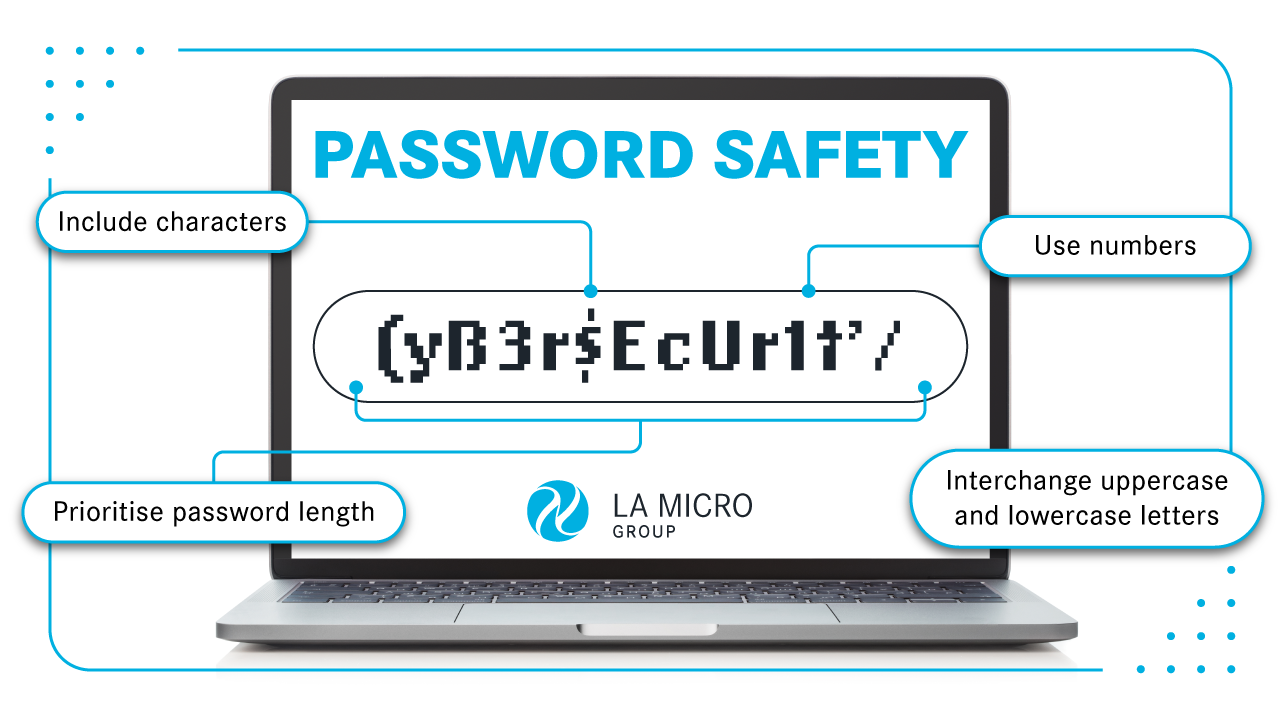
10 Tips for Strong Password Security: Protect Your Digital Assets
In the ever-evolving landscape of digital threats, safeguarding your personal and professional data is extremely important. Password protection is one of the most fundamental aspects of digital security, and we recognise the critical role that password security plays in safeguarding sensitive information as an enterprise IT hardware company. In this blog post, we delve into the importance of password security and provide practical tips for setting up strong passwords.
Why Password Security Matters
Passwords serve as the first line of defence against unauthorised access to your accounts and sensitive data. Whether it's personal email accounts, social media profiles, or corporate networks, weak passwords can leave you vulnerable to cyberattacks such as hacking, identity theft, and data breaches. Here's why password security matters:
Protecting Personal Privacy: Passwords help maintain the privacy of your personal information by preventing unauthorised individuals from accessing your online accounts and sensitive data.
Preventing Identity Theft: Strong passwords make it significantly harder for cybercriminals to steal your identity and commit fraudulent activities in your name.
Safeguarding Financial Information: In the digital age of online banking and e-commerce, it is imperative to prioritise strong passwords to protect your financial assets and transactions from cyber threats.
Securing Business Assets: In a professional setting, inadequate password security can jeopardise critical business information, intellectual property, and confidential communication, resulting in substantial financial and reputation harm.
Tips for Setting Up Secure Passwords
Creating robust and unique passwords is essential for maintaining top-notch password security. To aid you in crafting resilient passwords, we have compiled a set of practical tips to steer you in the right direction:
Complex Combinations: Use a mix of capital and small letters, numbers, and unique symbols to formulate intricate passwords that are more challenging to decipher.
Longer is Better: It's best to have passwords that are a minimum of 12 characters. Longer passwords provide greater cryptographic strength and resilience against brute-force attacks.
Avoid Using Consecutive Numbers: It's advisable to steer clear of consecutive numbers. Attackers find it easier to guess your password when you use commonly used and easily predictable sequences like "123456" or "987654".
Avoid Personal Information: Refrain from using easily guessable information in your passwords, such as your name, birth date, or pet's name. Cybercriminals can easily obtain this information through social engineering or online research.
Unique Passwords for Each Account: Avoid the temptation to use the same password across multiple accounts. Instead, create unique passwords for each account to mitigate the impact of a potential security breach.
Avoid Using Real Words: To crack passwords, hackers use malicious programmes that can process every word in a dictionary. Stay away from using proper nouns and other standalone dictionary words that could lead to an unsecured password.
Consider Passphrases: Instead of traditional passwords, consider using passphrases consisting of multiple words or a memorable phrase. Passphrases can be easier to remember and type while still offering strong security.
Regularly Update Passwords: Make it a habit to periodically change your passwords, especially for accounts that contain sensitive information or are accessed frequently. Regular password updates can help mitigate the risk of password compromise.
Utilise Password Managers: Consider using reputable password management tools to securely store and manage your passwords. Password managers offer features such as password generation, encryption, and multi-factor authentication for enhanced security.
Invest in Antivirus Software: You can install antivirus software onto your device, which will detect any suspicious activity. While less common, hackers sometimes use Keylogging, which involves the installation of malware that can track a person’s keystrokes as they type on their computer.
In today's interconnected world, prioritising password security is crucial to protecting your digital assets and personal privacy. By implementing the suggestions provided in this post and incorporating effective password management strategies, you can greatly decrease the likelihood of becoming a target of cyber threats. At LA Micro Group, our dedication lies in providing our customers with dependable technology solutions, along with the necessary expertise and resources to elevate their digital journey.
